EMAIL SUPPORT
dclessons@dclessons.comLOCATION
USDNA Center Architecture & Image Management
DNA center is appliance based, which runs on Cisco UCS platform. Some of the UCS models used are Cisco UCS C220M5, Cisco C480M5 chassis. UCS sizes may be chosen as Entry, Mid-Size or Large Level based on size of network.
Below table is Cisco DNA center Scale Numbers.
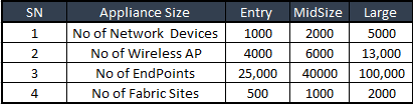
Network Connectivity Options on DNA Center Appliances
As we know that, DNA Center works on UCS appliances, which has following network Connectivity Options.
- CIMC (Cisco Integrated Management Controller): This Interface is used, when basic feature and settings on UCS server is required. Operator must be able to reach to CIMC interface.
- Internet: All Updates, Packages from cloud, Internet is done by this interface only. This interface must be reachable by Internet and via HTTP Proxy.
- Enterprise: All Enterprise Network devices is managed by this Enterprise Interface.
- Management: This interface is used for OOB Management.
- Peer Cisco DNA (Inter-Cluster): This interface is used for High Availability Mode.
Below is the DNA center appliance Connectivity Architecture
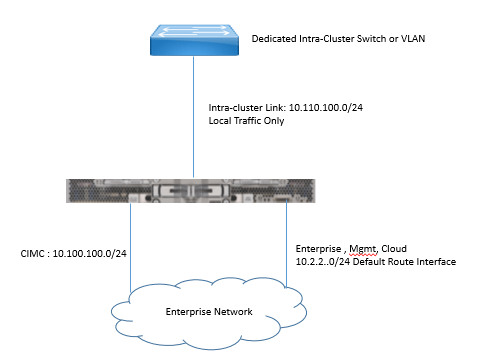
DNA center High Availability & Clustering
Below are the high Level requirements for this cluster of UCS appliances
- All Appliances in cluster must be same in size like entry, Midsize, Large
- All Appliance in the cluster must exit in the same geographical location
- Appliances must have RTT latency of 10 ms or less between them.
All Configuration and services exits on all DNA nodes, but only DNA Active will respond. In Day to Day business Operation, All DNA cluster are in sync to each other. When an active node fails or active isolation occurs, one of the remaining two nodes become active and responds to the services.
Clustering is formed by assigning one VIP IP address, which is shared between all nodes in cluster member. This VIP is used for GUI and data collection from Syslog, Net Flow, etc.
Below is the DNA center Cluster Connectivity.
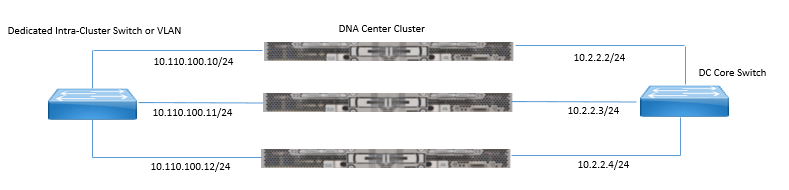
Software Image Management
Below are some of the Software Image Upgrade requirement manually
- Verifying that the network device has enough flash memory or RAM to run the new image
- Transferring the image from the storage location to the device itself using a protocol such as Secure Copy (SCP) or Trivial File Transfer Protocol (TFTP)
- Verifying that the image transfer was successful and that the new image on the device is intact
- Altering the boot statements on the device so that it loads the freshly transferred image properly on the next reload
- Reloading the device during a change window and verifying that it boots up properly
- Verifying that the device is running the new image and is in a stable state
DNA center solves most the issues or challenges with tool called Software Images management Tool (SWIM).





LEAVE A COMMENT
Please login here to comment.