EMAIL SUPPORT
dclessons@dclessons.comLOCATION
USTask
In this task we will learn to define traffic type to be controlled with in a new contracts.
Solution
Select Policy | Group Based Access Control | Select the Accounts Contracts tab | Click Create Access Contract.
Put following Details in filed
- Name : Deny_DCLESSONS_HTTP
- Action: Deny
- Application : Advanced
- Transport Protocol : TCP
- Source Port : 80
- Destination Port : 80
- Default Action : Permit
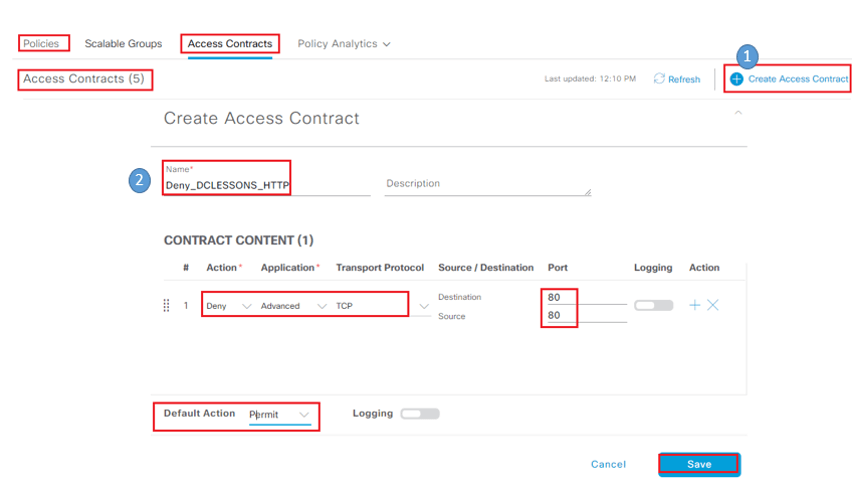
From the Access Contracts screen, tick the box next to the new contract, and select Deploy
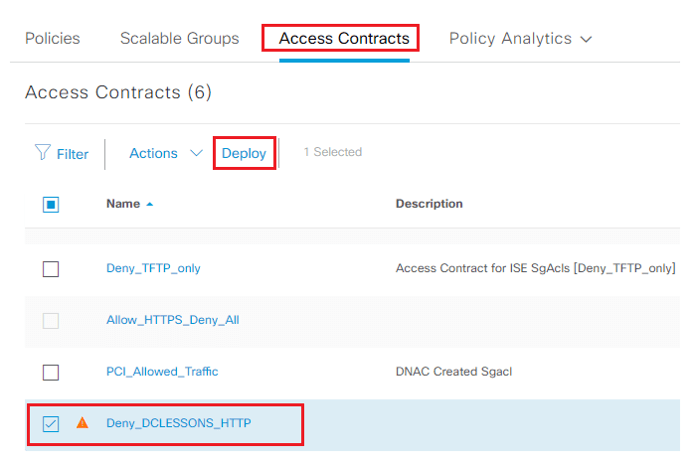
Comment
You are will be the first.




LEAVE A COMMENT
Please login here to comment.