EMAIL SUPPORT
dclessons@dclessons.comLOCATION
USTask
In this Task, We will learn how to Create New Sites, Add Building and floor using Design tool of DNA Center.
Solution
In this example, we will add New Site DC-Chicago and building CH5 with Floor 1.
Click to Design | Network Hierarchy.
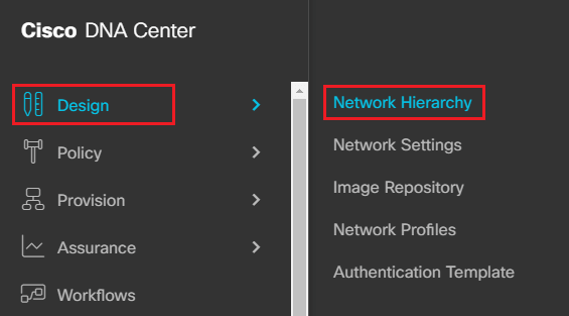
Click to North America | USA. Click the Star-Setting icon to the right of USA and select Add Area.
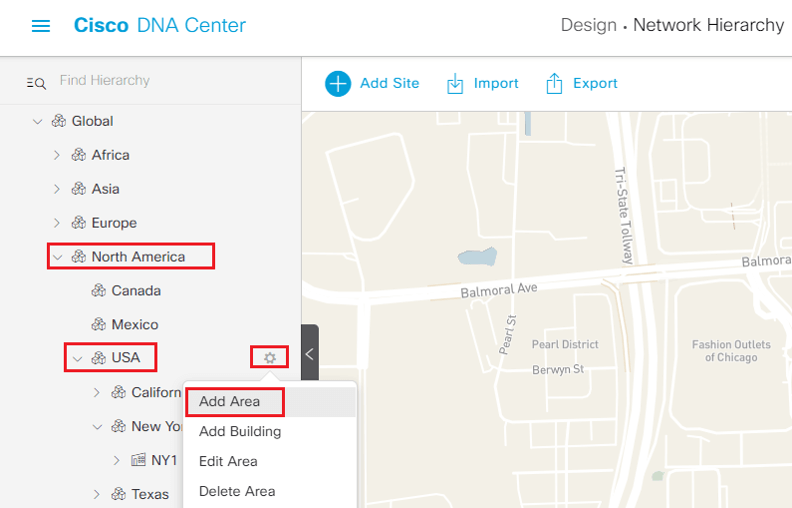
Enter DC-Chicago for the Area Name and click Add.
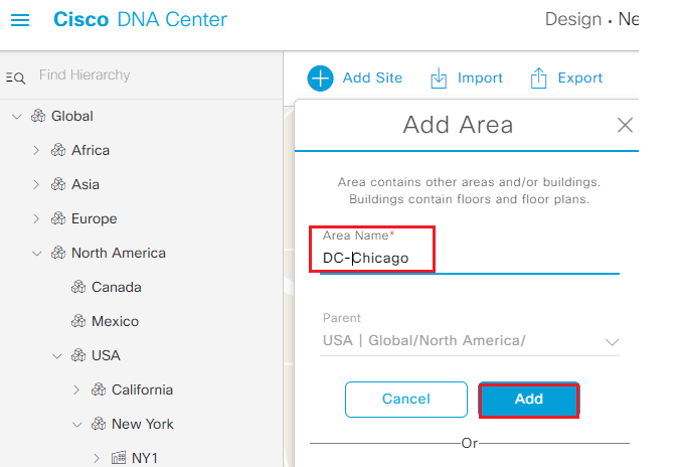
Navigate to Network Hierarchy | North America | USA | DC-Chicago. Click the star-Setting icon to the right of DC-Chicago | Click Add Building

Comment
You are will be the first.




LEAVE A COMMENT
Please login here to comment.