EMAIL SUPPORT
dclessons@dclessons.comLOCATION
USTask
In this task we will Learn How to Create the Virtual Network and add Scalable Group to those Virtual Network.
Solution
Go to Policy | Virtual Network | Click Create Virtual Network | Create DCLESSONS_VN_Employees, then click Save.
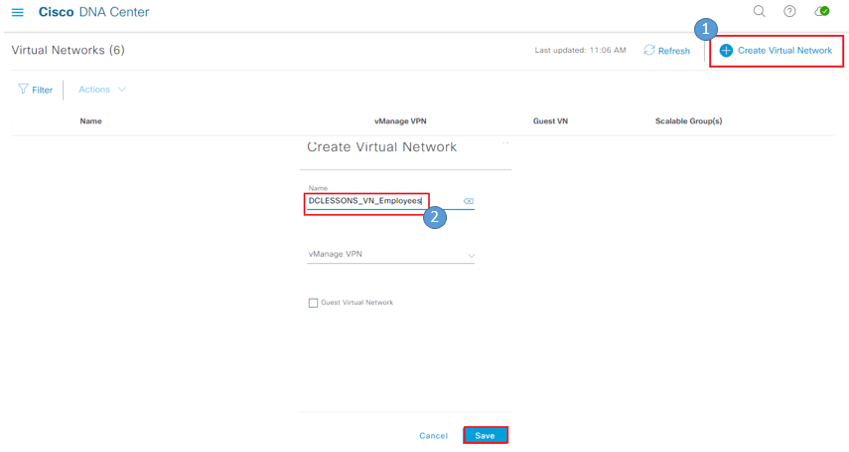
Click Add for the DCLESSONS_VN_Employees row for Scalable group Mapping and Check Scalable Groups for Employees & Developers and save
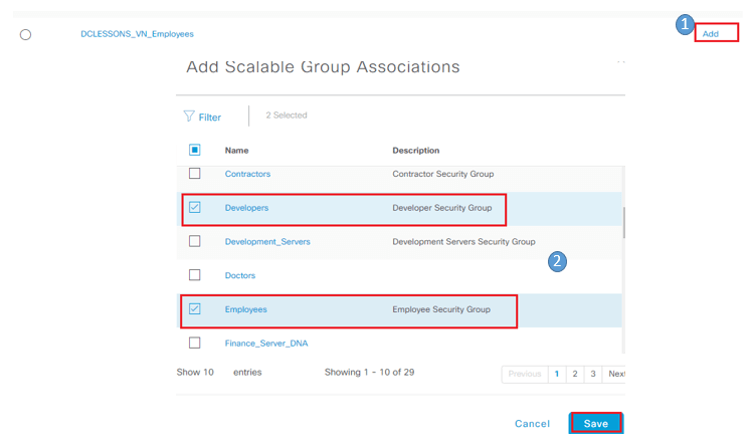
Now In DCLESSONS Employee VN , Devices for Employee and Developer are allowed to communicate. However, other virtual networks are not allowed to communicate with this VN.

Comment
You are will be the first.




LEAVE A COMMENT
Please login here to comment.