EMAIL SUPPORT
dclessons@dclessons.comLOCATION
USResources
With Juniper Apstra , You can configure below pools of logical elements used when constructing a blueprints.
Below figure describes the different pools that needs to be used.
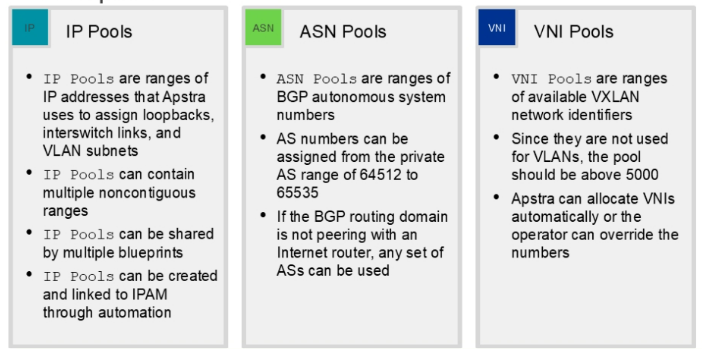
Creating a Resource
No matter what type of resource you are trying to create, they are all created similarly. The slide shows an example of how to create an IPv4 pool of addresses. Navigate to Resources > IP Pools and click Create IP Pool .

In the Create IP Pool window, you can give your IP pool a name and subnet(s). Click Create when you finish. Notice that the new pool is now available to be used by a blueprint. By hovering your cursor over the pool, you can get an idea of how many IP addresses Juniper Apstra has used from the pool.
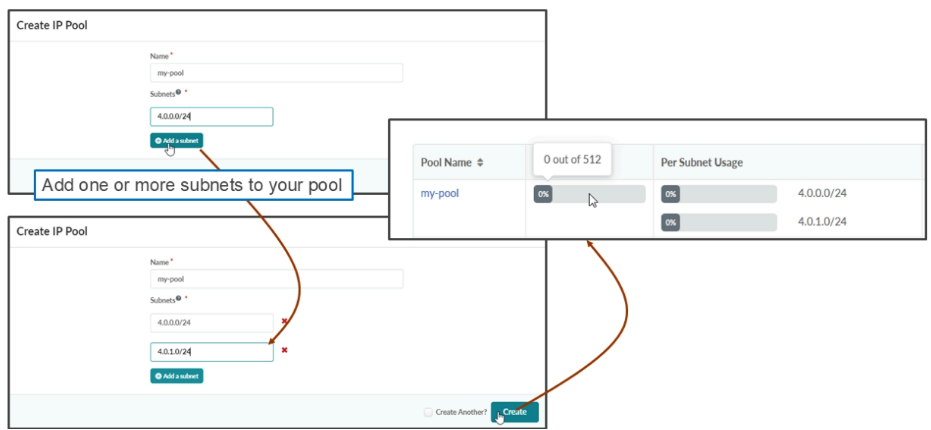
Tags
ags are very similar to hashtags in social media in that they are user-defined. You can attach tags to certain items, and by using them, you can easily find those items later based on their tags. In a small network, you may or may not need tags but when you are dealing with a network with thousands of servers, thousands of links, and tens to hundreds of IP fabric nodes, tags can become a very useful tool to help you find items (or groups of items that you have tagged with the same tag) quickly in your network.
A tag comprises a name (a text string) and a description (also a text string). Tags can be applied to leaf nodes, interfaces, systems, templates, connectivity templates, IBA probes, Freeform systems, and links, using the tag’s name.





LEAVE A COMMENT
Please login here to comment.