EMAIL SUPPORT
dclessons@dclessons.comLOCATION
USLab: How to Install APP via APP Engine
Task:
- In this task we will provision Dclessons Hello World Application. This Application Leverage Python Flask Web Server.
- Edit the code to save it on new version and run the application
- Split traffic to get 80% of traffic to new version and 20% of traffic to old version APP.
- Migrate the traffic to New Version of Application
Solution
Go to Google Cloud Console | Select App Engine | Select Create APPLICATION
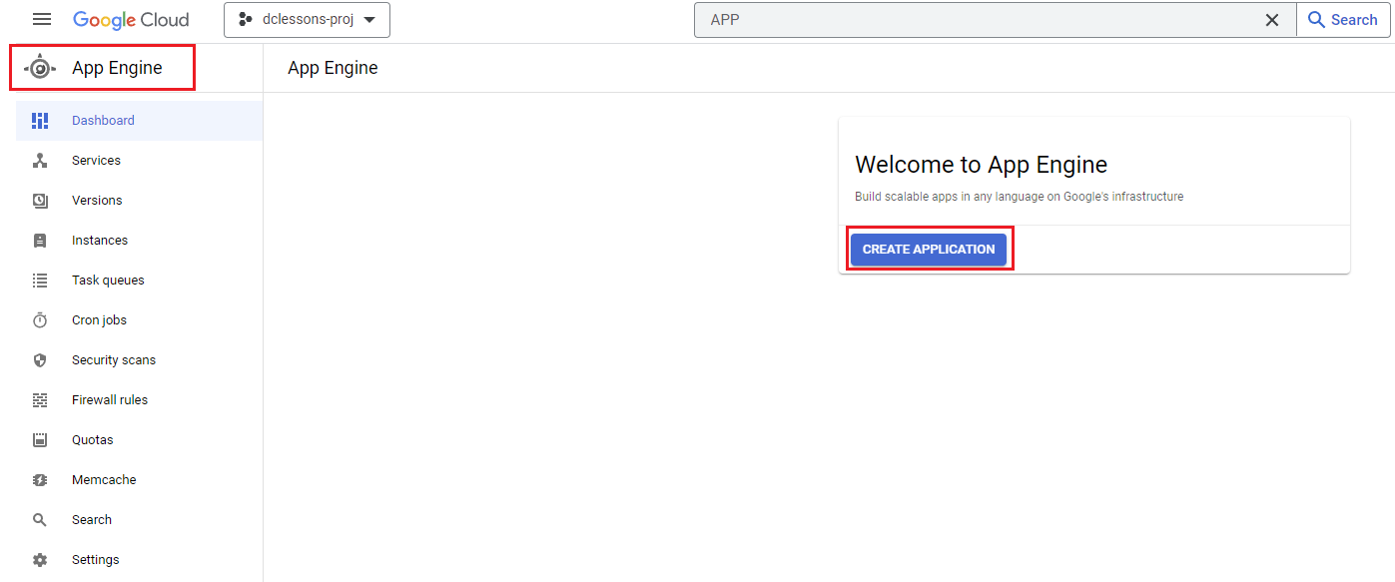
Select Region | us-central | Next
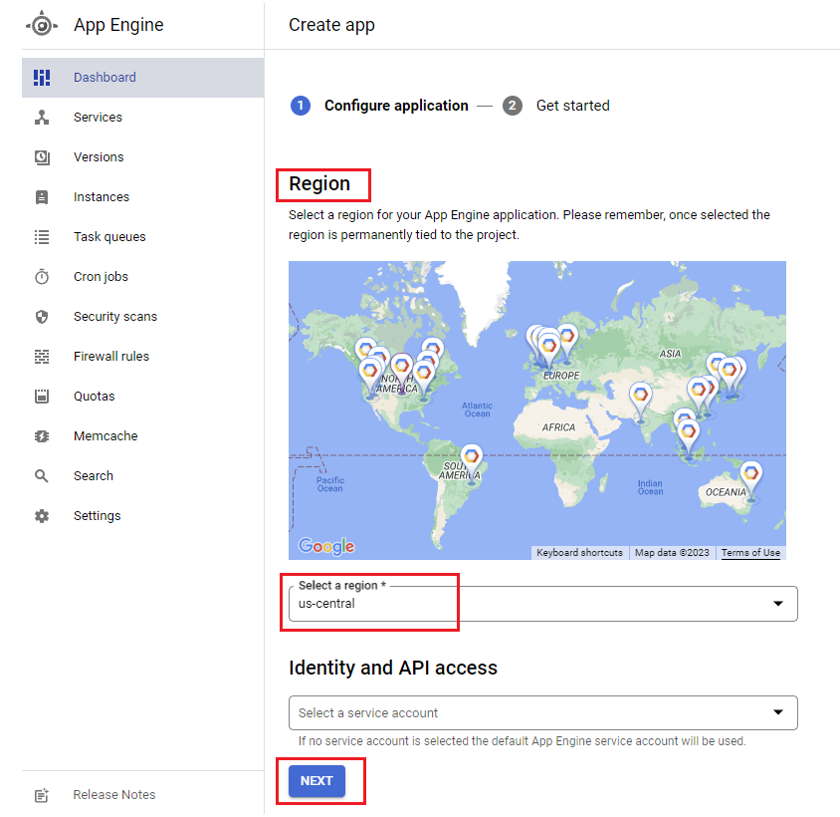
In Dashboard | Select Language: Python | Environment: Standard
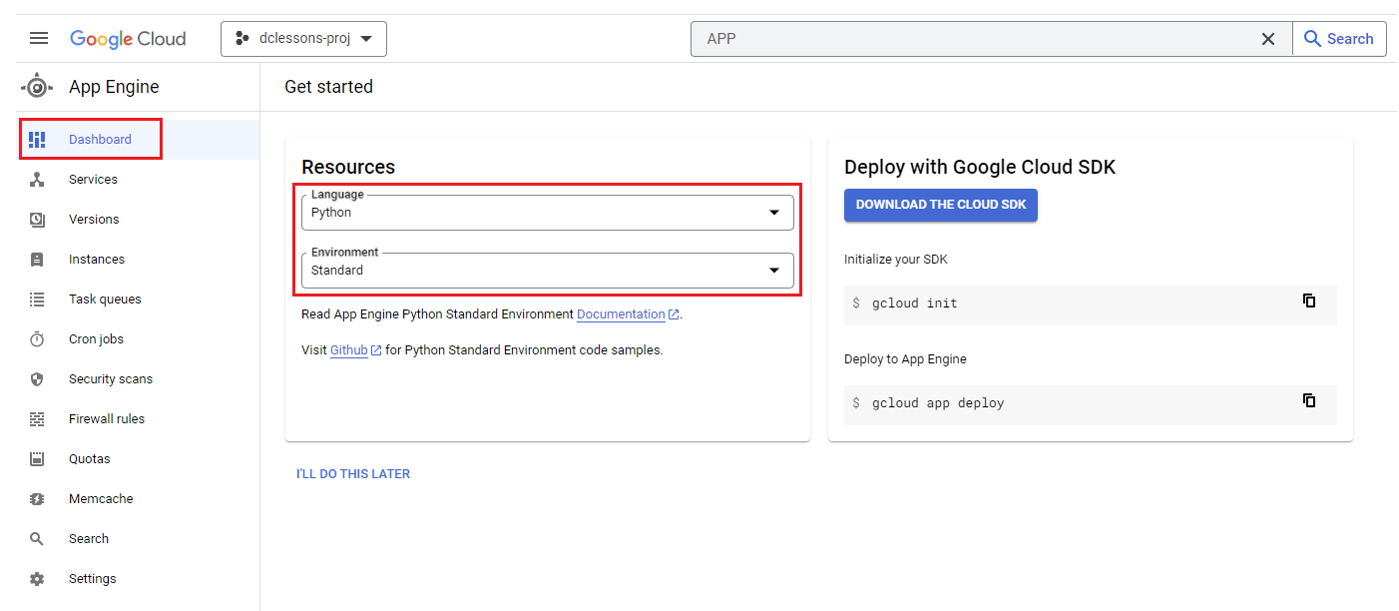
Now Use Google Cloud Shell | Open it as it comes with SDK already Installed and configured | Open the console and write following commands
gcloud config set project dclessons-proj
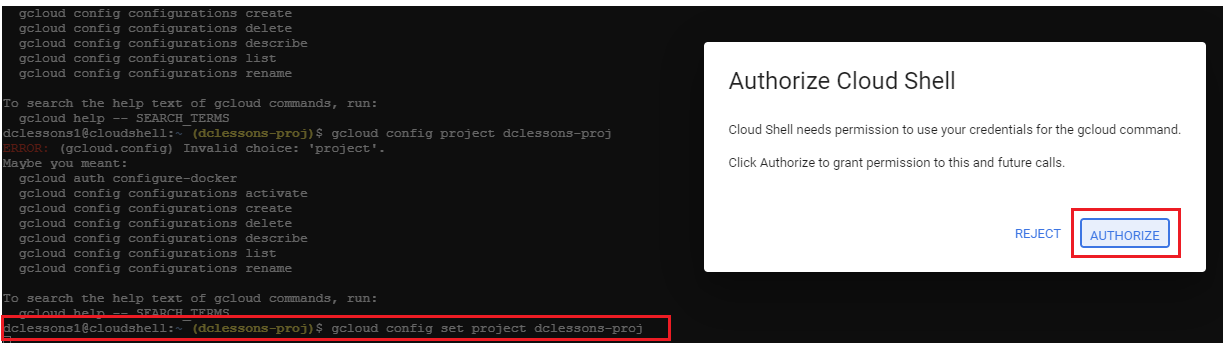
Click on Authorize Shell
Now let’s download a sample Python application that Google provides on GitHub:
git clone https://github.com/GoogleCloudPlatform/python-docs-samples
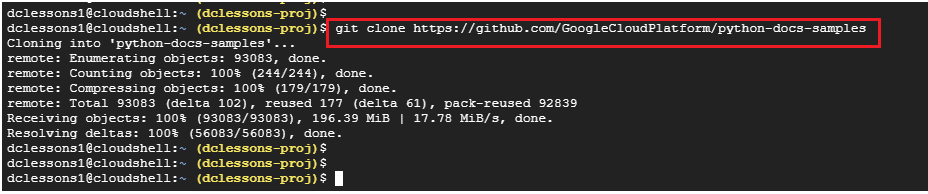
Now Change the directory to browse to application
cd python-docs-samples/appengine/standard_python3/hello_World
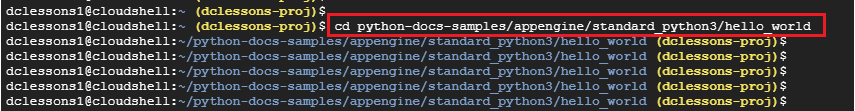
Now we can now deploy the applications to APP Engine by using following commands
gcloud app deploy app.yaml – project dclessons-proj
Click on Yes
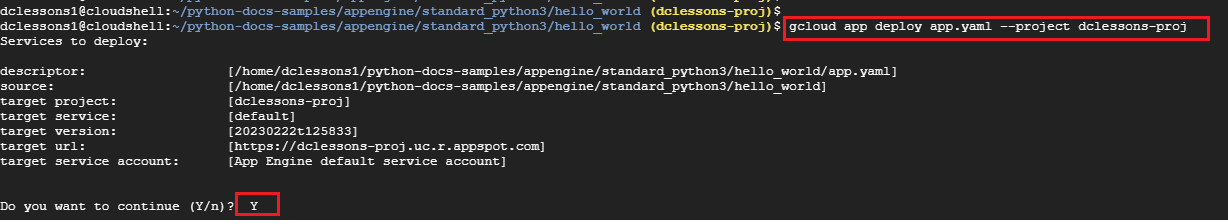
Now it may take a minute or two to deploy. Once this Application is deployed, you can check the URL that has been assigned by following command
gcloud app browse
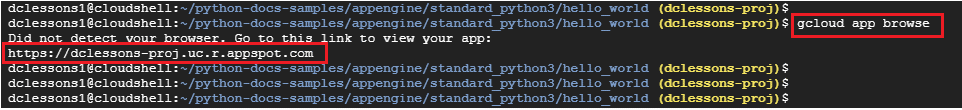
Open the URL in Browser and you will get below
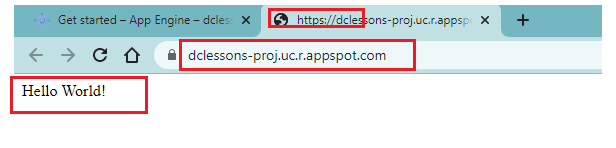
Open the code by using below commands
cloudshell edit main.py





LEAVE A COMMENT
Please login here to comment.