EMAIL SUPPORT
dclessons@dclessons.comLOCATION
USLAB: Configure a custom VPC in GCP
Task:
- Configure a Custom Mode VPC in GCP
- Configure ingress rule to allow SSH traffic
- Create a VM instance and access it.
Solution:
Task 1: Create a Custom Mode VPC
Under VPC Network | Click on Create VPC Network
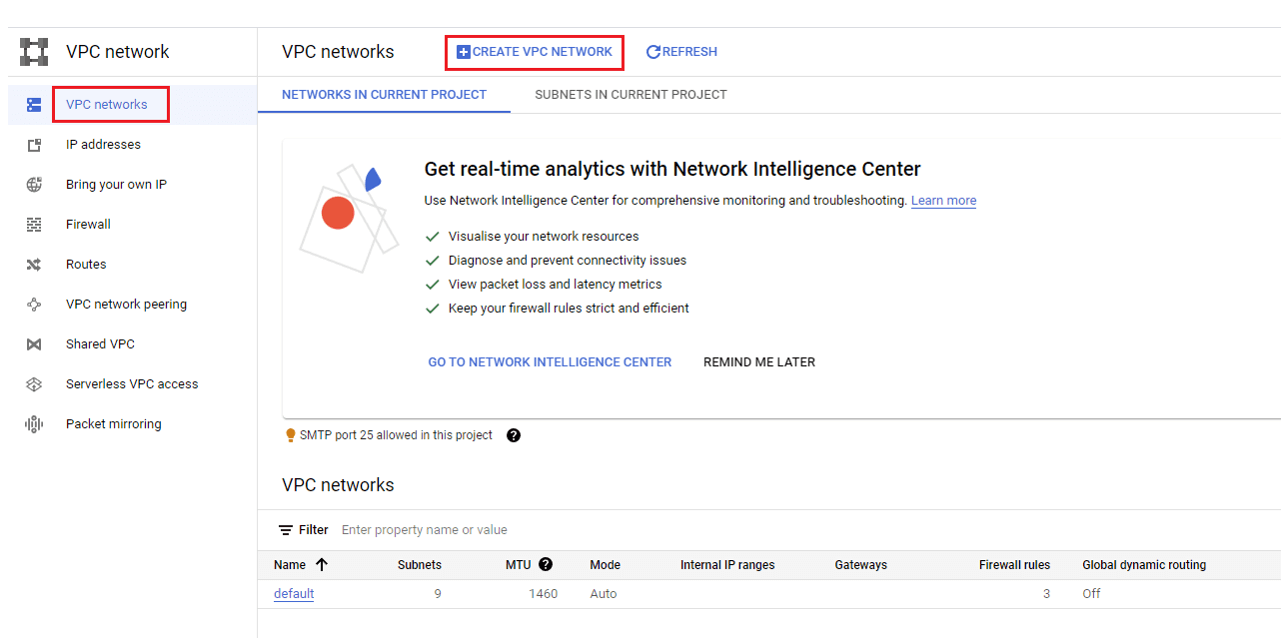
Under Create a VPC Network | Name: dclessons-vpc | Subnets: custom | New Subnet: Name: dclessons-subnet-us-central | Region: us-central1
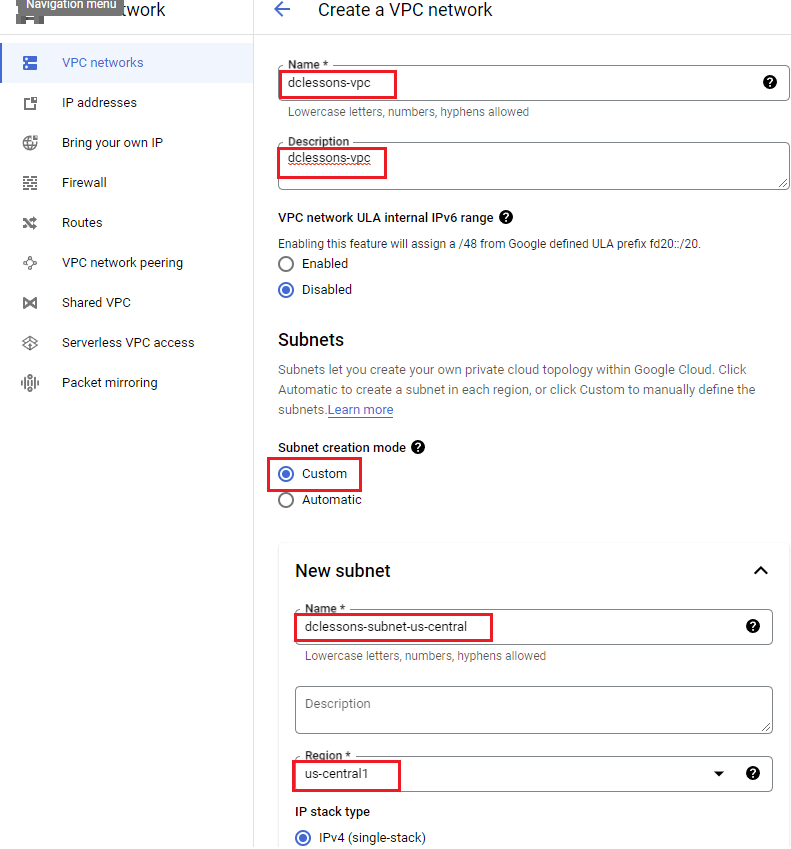
IP Stack Type: IPV4, | IPv4 range: 10.1.0.0/24 | Private Google Access: ON | Click Done
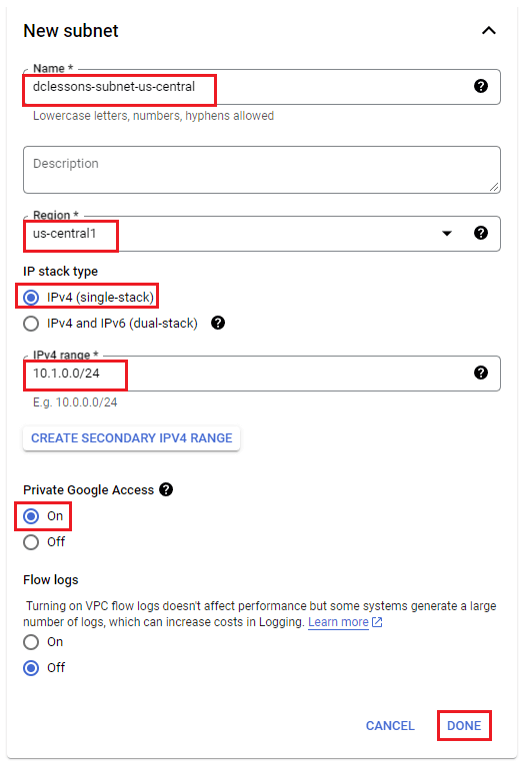
Under Dynamic Routing Mode: Regional | Click Create
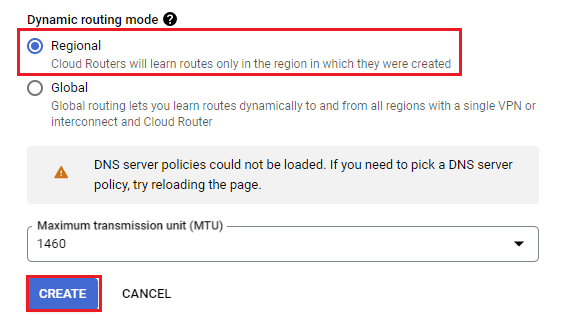
Task 2: Create a Firewall Rule:
Login to GCP Console | Click on VPC Network | Click on Firewall
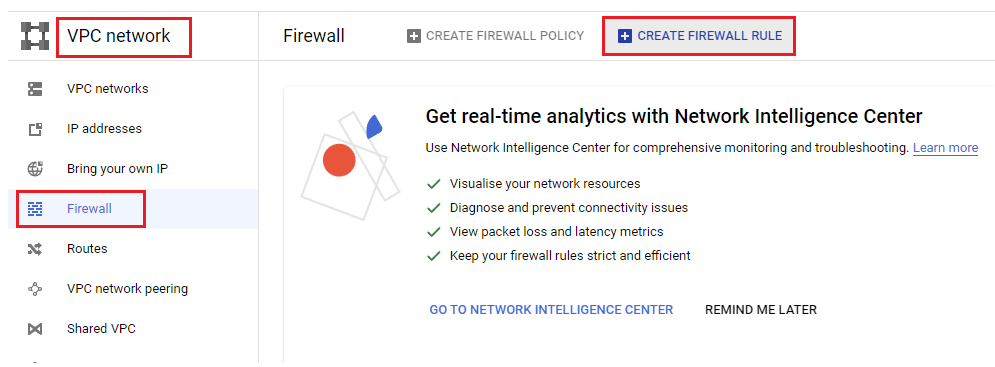
Provide Name: dclessons-ingress-sshallow | Logs: off| Network: dclessons-vpc, priority 1000 | Direction of traffic: ingress| Action: Allow | targets: All Instances in the network | Source IPv4 ranges: 0.0.0.0/0

Comment
You are will be the first.




LEAVE A COMMENT
Please login here to comment.