EMAIL SUPPORT
dclessons@dclessons.comLOCATION
USVirtual Hub Routing
In Virtual Hub , Routing capabilities are provided by a router that manages all routing between gateways using BGP. A Virtual hub contains multiple gateways such as Site-to-Site VPN gateways , ExpressRoute gateways , Point-to-Site gateways , Azure Firewall .
This router also provides transit connectivity between Virtual networks that connect to Virtual Hub , and can support up to an aggregate throughput of 50 Gbps.
Routing Concepts
Below section provides some key concepts related to Virtual Hub Routing
Hub Route Table
A Virtual Hub Route table can contain one or more routes. A route includes its name , label , Destination Type , list of destination prefix, Next Hop Information for packet that needs to be routed.
Hub Routing Intent and Policies
With the help of Routing Intent and Routing Policies , Customers can set up Policies for Public and Private Traffic , using Azure Firewall.
It allows to specify how Virtual WAN Hub forwards Internet -bound and Private Traffic like P2S, S2S, Express Route , NVA inside Virtual WAN hub and Virtual Network). There are two types of Routing Policies:
Internet Traffic Routing Policies:
When Internet Traffic routing policies are configured on VWAN hub , all branches ( P2S, S2S, and Express Route ) and Virtual network Connection to that virtual Hub will forward Internet Bound Traffic to the Azure Firewall resource or Third party Security provider specified as part of Routing Policy.
Private Traffic Routing Policy:
When Private Traffic routing policies are configured on VWAN hub , all branches and Virtual network traffic in and out of the Virtual WAN Hub including inter-hub traffic will be forwarded to the Azure Firewall resource , that was specified in the Private Traffic Routing Policy.
Connections
Connections are Resource manager resources that have routing Configurations. There are four types of Connections available.
- VPN Connection
- ExpressRoute Connection
- P2S Connection
- HUb Virtual Network Connection.
Association
In Azure , Every Connection is associated with One Routing table. When a connection is associated with a route table , it allows the traffic to be sent to the destination indicated in the route table.
Multiple connections can also be associated with the Same Route table . All VPN , Express Route , and User VPN connections are associated to the same ( default) route table.
By Default , all connections are associated to the default route table in a Virtual hub. Each Virtual hub has its own default Route table , which can be edited to add a static route.
When we add Static Route , it will take precedence over dynamically learned routes for the same prefix.
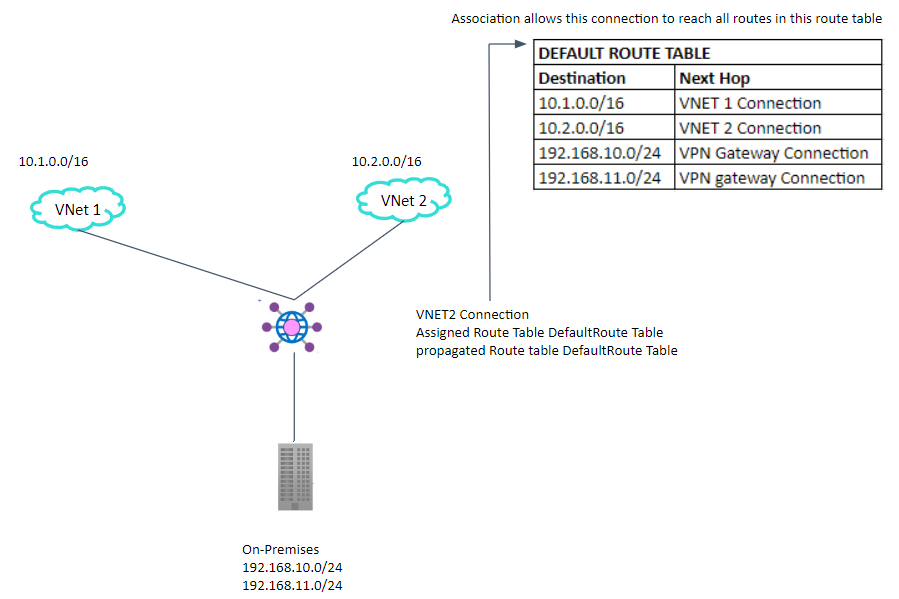
Propagation
Connections dynamically propagate routes to a route table. With a VPN connection , ExpressRoute connections or P2S connection , routes are propagated from virtual Hub to the On-premises router via BGP. Routes can be propagated to one or Multiple Route tables.





LEAVE A COMMENT
Please login here to comment.