EMAIL SUPPORT
dclessons@dclessons.comLOCATION
USOffbox Agents
Now that each of our devices has a minimal configuration installed, we can move on to installing the device agent for the nine devices. Here we start by creating the offbox agents for the six vEX devices. It is important that you specify the correct management address, username, and password for each of the devices.
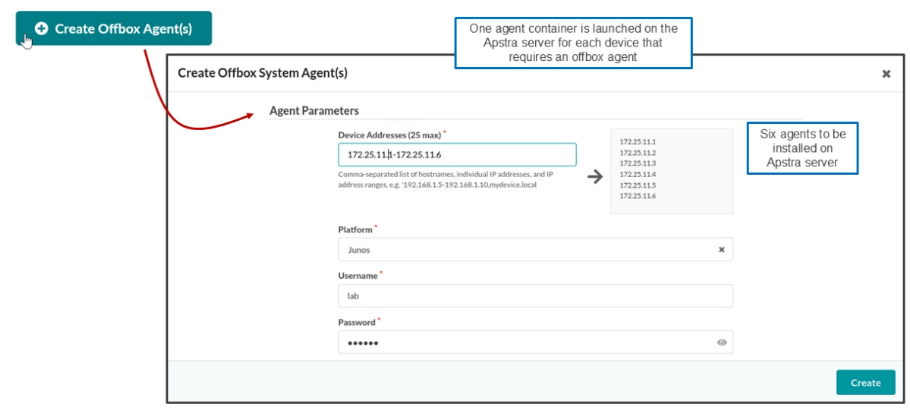
Successful Offbox Agent Installation
The below figure shows the Juniper Apstra has installed all six offbox agents and they are currently communicating with their devices. The devices themselves still have the pristine configuration running. Starting in Apstra 4.2.0, Apstra adds configuration for Google Remote Procedure Calls (gRPC) to Junos devices during the agent installation step. Another thing to notice is that Apstra has associated each device with a state called OOS-QUARANTINED (out of service and quarantined). This state means that Apstra has installed an agent for the device, you have not assigned the device to a blueprint (out of service), and you have not acknowledged that you want Apstra to take over control of the device (quarantined).
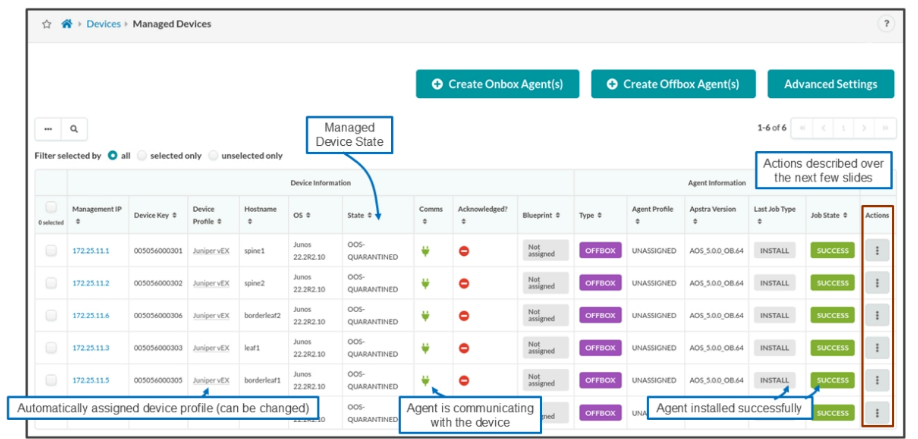
There are a set of hidden buttons for the device and agents. These buttons appear above the list of managed devices if you select at least one check box on the list. You can perform most of the same actions found on the previous slide with these new buttons. There are two major differences, however. First, these buttons enable you to perform the actions on more than one device at a time (select more than one check box). Second, there is one additional action, which is to Acknowledge a device.
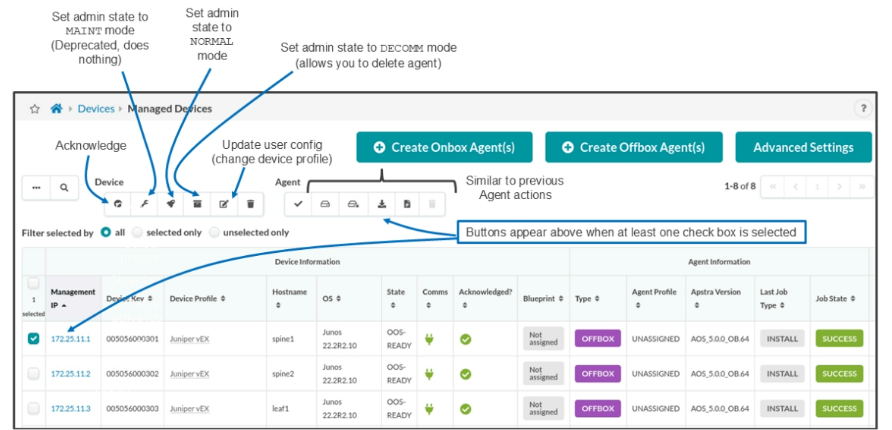
Onbox Agents
Here we create the offbox agents for the two SONiC devices. You must do similar steps (not shown) for the Cisco device too. It is important that you specify the correct management address, username, and password for each of the devices
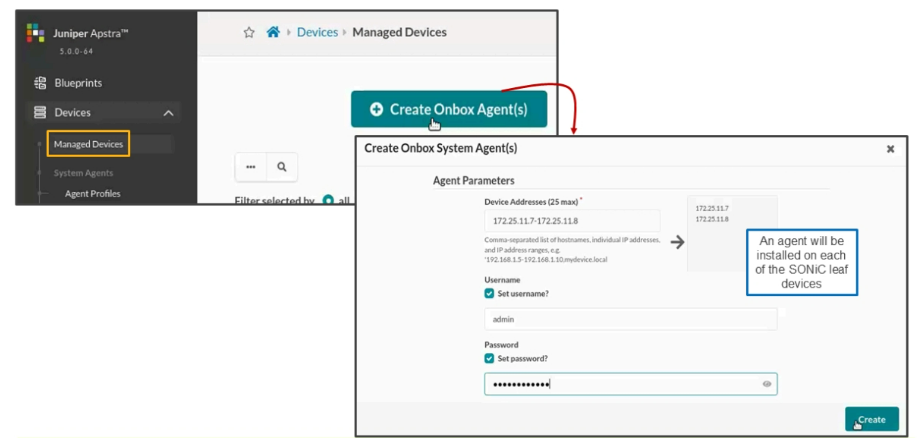
Successful Onbox Agent Installation
The below figure shows that Apstra has installed all three onbox agents and they are currently communicating with their devices. The devices themselves still have the pristine configuration running. Another thing to notice is that Apstra has associated each device with a state called OOS-QUARANTINED (out of service and quarantined).





LEAVE A COMMENT
Please login here to comment.