EMAIL SUPPORT
dclessons@dclessons.comLOCATION
USIntegrating Mininet Virtual Switch With ODL
Mininet is the Virtual machine system which creates the virtual switch, Virtual host under it. It is the best tool to create the Open Flow virtual switch and hosts and these host can be easily connected to virtual ports of virtual switch, IP can also be assigned to these hosts and work well to test SDN parameters in SDN LAB environment via ODL controller.
Steps to configure Mininet in VMware Workstation
Download Mininet from http://mininet.org/download/.
Import the OVF file in to VMWARE workstation and its networking setting is such a way that ODL and mininet should be in such a way that both should be able to ping to each other.
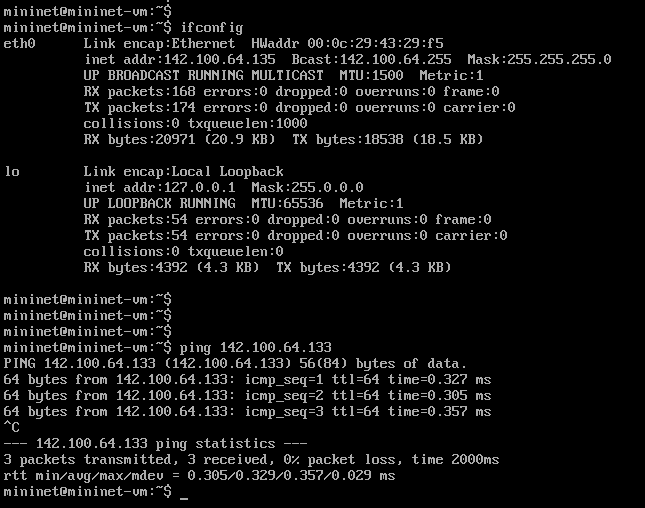
Following credential is used to access mininet:
- Username: mininet
- Password: mininet
Here we will be covering some overview information about Mininet.
Mininet is a tool through which you can create the virtual switches and host and connect to them. It also help these OpenFlow virtual switch to get registered in SDN ODL controller.
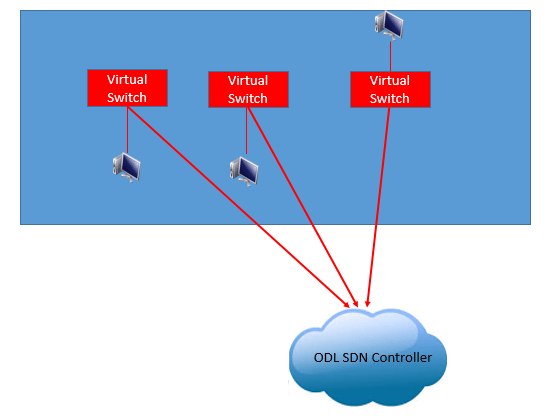
sudo mn command is used to run mininet and to build the topology.To get various version of mn command you should run following command:
mininet@mininet-vm:~$ sudo mn --help
once you run this command , you will get all the other option available under mn which helps you to explore the mininet more.
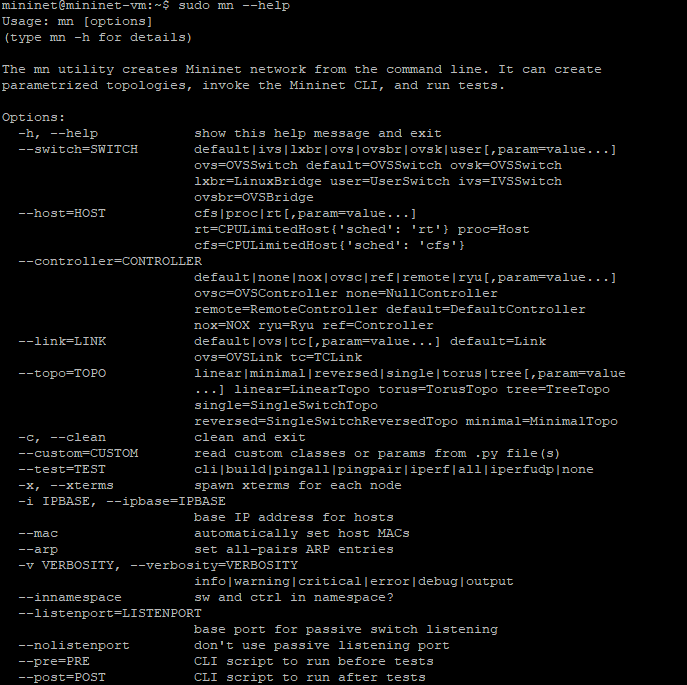
As you see the --switch provides you option to choose the type of virtual switch which Mininet can create like OVS, IVS, or OVS Bridge.
--Controller option let Mininet to connect its virtual switches to external SDN controller by following command
mininet@mininet-vm:~$ sudo mn --controller=remote, ip=142.100.64.133
Running the default mn command :
By running the default mn command in mininet , creates the default topology with one virtual switch and two host connected to virtual ports of that switch.





LEAVE A COMMENT
Please login here to comment.