EMAIL SUPPORT
dclessons@dclessons.comLOCATION
USBGP Peering Via ODL
In this section we will learn how ODL communicates with legacy network devices like routers and its protocol that runs over it. In this section we will create the topology in such a way that ODL will establish the BGP peering with a router and this router is connected to different network.
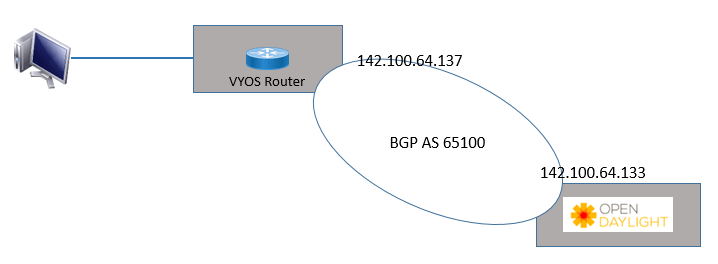
Step1: Install Vyos Router
In this step download the Vyos router from internet or create the VM from this ISO file vyos-1.1.8-amd64 and its networking set should be same as mininet and ODL so that they may be able to ping to each other.
You can login to vyos router via username vyos and password vyos.
Step2: Enable BGP in ODL via following command:
![]()
After this feature install everything needed for BGP and stores data in RIB. In this Vyos will advertises the 172.16.0.0/24 network to Openday light. Once the prefixes is exchanged ODL will perform necessary flow changes inside SDN domain to communicate with 172.16.0.0/24.
Once the feature:install odl-bgpcep-bgp-all is configured , ODL puts the BGP configuration in following folder /opt/odl/boron/etc/OpenDaylight/karaf. And in following file: 41-bgp-example.xml.
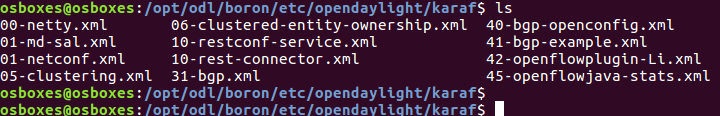
Now we need to edit the RIB configuration in 41-bgp-example.xml file.Now open the file in any text editor , I will recommend to use nano editor and use the ctrl+W to perform search inside nano and search rib-id.
For my network engineer friends, rid-id is the same as the BGP process ID in a legacy router. This means you can run multiple BGP instances on OpenDaylight.
The important parameters in this module are as follows:
- rib-id: This is also known as BGP RIB Identifier. In this configuration file, you can specify more BGP RIBs by copy and pasting the preceding module. These RIBs must have a unique rib-id and name.
- local-as: This refers to our local AS number (where OpenDaylight is deployed); we use this in best path selection.
- bgp-id: This is our local BGP identifier (the IP of the VM where OpenDaylight is deployed); we use this in best path selection.





LEAVE A COMMENT
Please login here to comment.