EMAIL SUPPORT
dclessons@dclessons.comLOCATION
USLAB Connect to MySQL DB
Task :
Create a MySQL DB instance & Connect it
Solution
Go to AWS Console and Select AWS Services | Databases | and Click on RDS
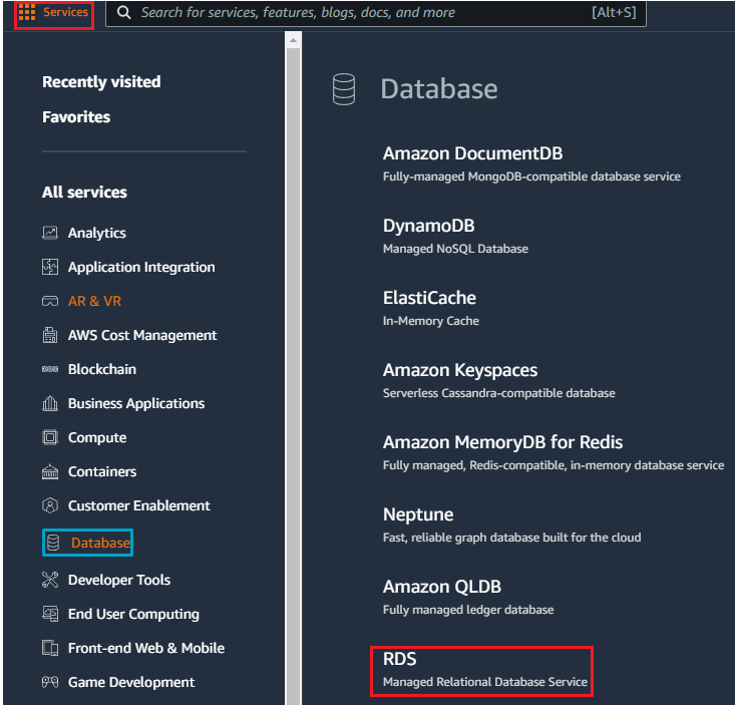
Under Create Database | Select Create Databases | Select Standard | MySQL as shown below.
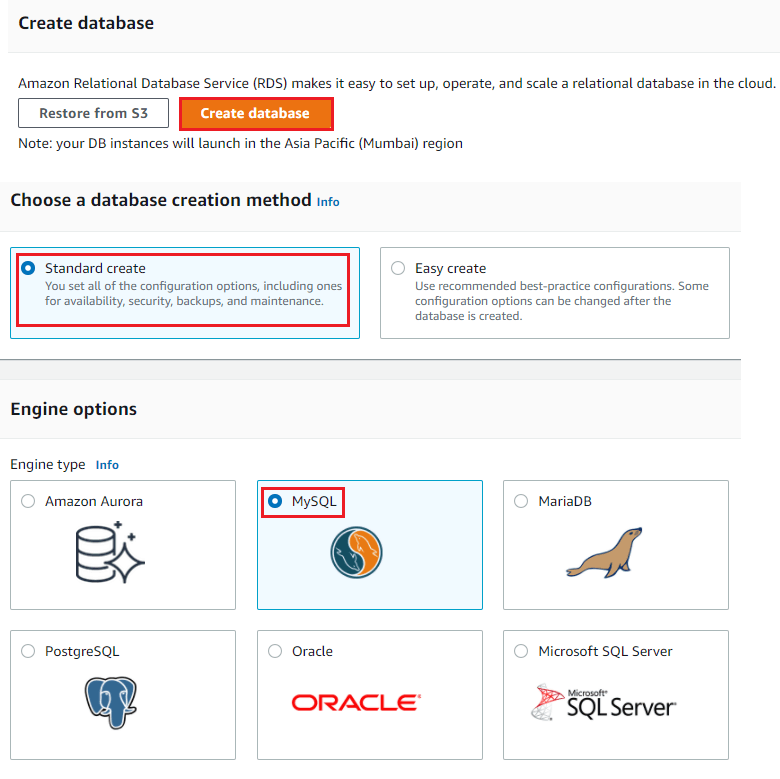
Under template Select Free Tier | Under Setting Use name dclessonsdb | choose auto generated password
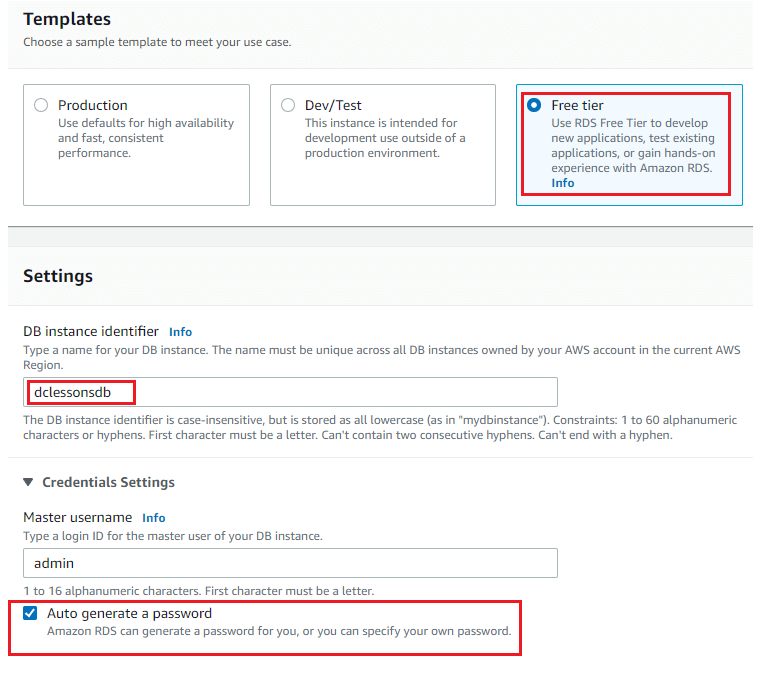
Under DB Instance Class | Select Brustable Classes –dbt2.micro | keep storage section as default setting
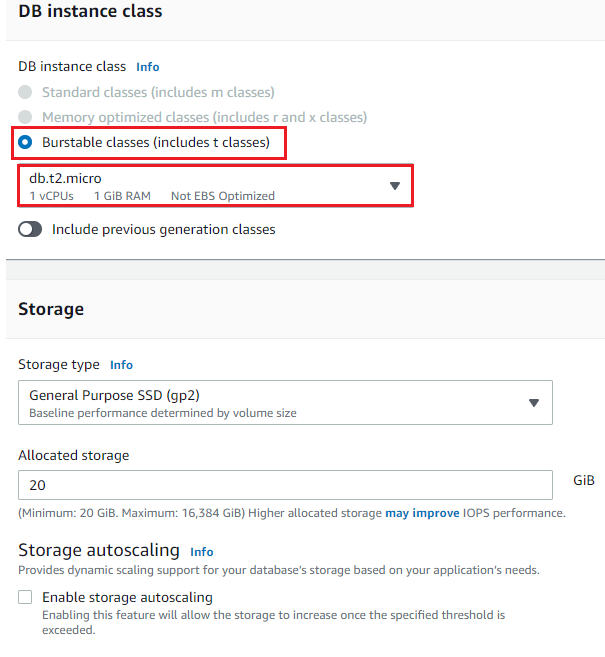
Under Connectivity | Select Default VPC | Subnet Group Default as per VPC | Public Access Yes | VPC Security Group default which allow all traffic or specific allow TCP , port 3306 , Source: Anywhere | Availability Zone ap-south-1a
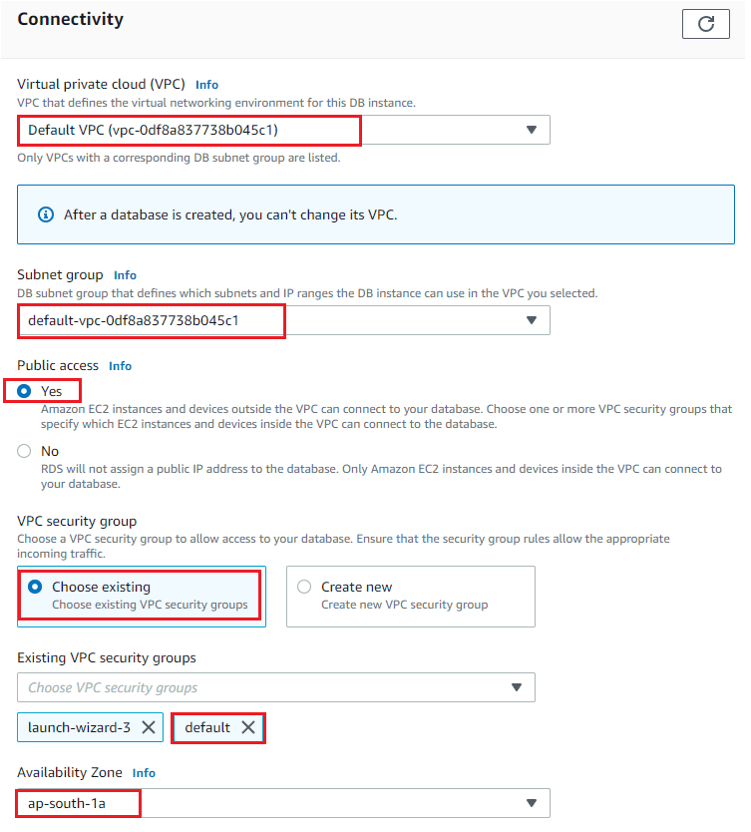
Under Database Authentication | Select Password Authentication | Keep rest setting as it is and then select Create database





LEAVE A COMMENT
Please login here to comment.