EMAIL SUPPORT
dclessons@dclessons.comLOCATION
USHow to Configure VPC with Private Subnet & Connect to DC
When there is requirement that you will want to host instances in AWS and extend it to the corporate DC. In this case, VPC will only have a private subnet and a VPN connection to the DC for connectivity.
Task
- Configure the VPC with option VPC with a Private Subnet Only and Hardware VPN Access
- Provide the IPv4 CIDR block with 13.0.0.0/16 ,VPC name DCLESSONS-VPC-TUNNEL-2
- Private subnet's IPv4 CIDR 13.0.1.0/24 , Availability Zone for the private subnet DCLESSONS-VPN-PRIVATE-1, and the Private subnet name .
- Use following Details for VPN : customer gateway IP : 192.56.18.18, Customer gateway name : DCLESSONS-CGW-1 and VPN Connection name : DCLESSONS-VPN-1
Steps:
Start VPC Wizard. Let's select the option VPC with a Private Subnet Only and Hardware VPN Access
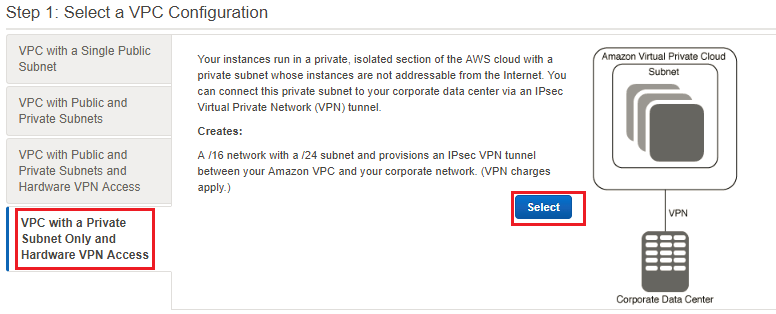
Configure the Following for VPN as follows :
Provide the IPv4 CIDR block with 13.0.0.0/16 ,VPC name DCLESSONS-VPC-TUNNEL-2 .Private subnet's IPv4 CIDR 13.0.1.0/24 , Availability Zone for the private subnet DCLESSONS-VPN-PRIVATE-1, and the Private subnet name .
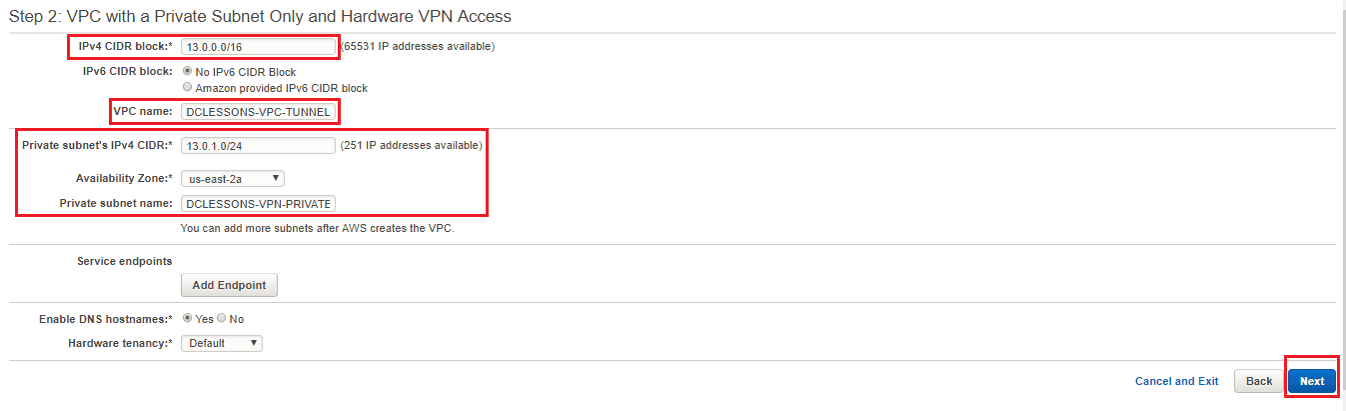
Configure the VPN Configuration as follows Use following Details for VPN : customer gateway IP : 192.56.18.18, Customer gateway name : DCLESSONS-CGW-1 and VPN Connection name : DCLESSONS-VPN-1
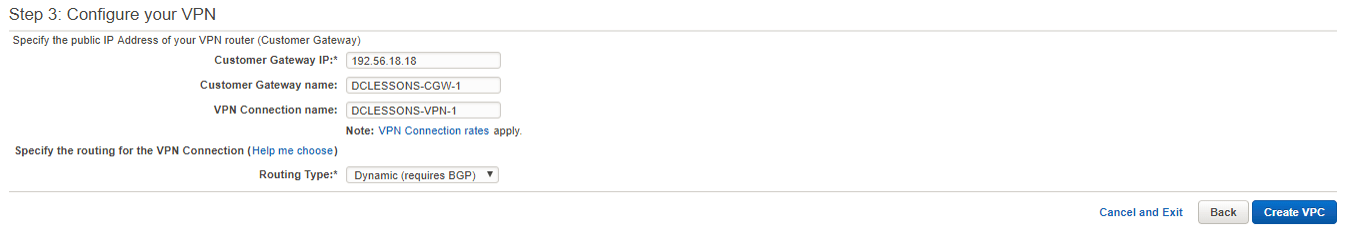




LEAVE A COMMENT
Please login here to comment.