EMAIL SUPPORT
dclessons@dclessons.comLOCATION
USLAB: ACI Static Routing for External Layer 3 Connectivity
Topology:
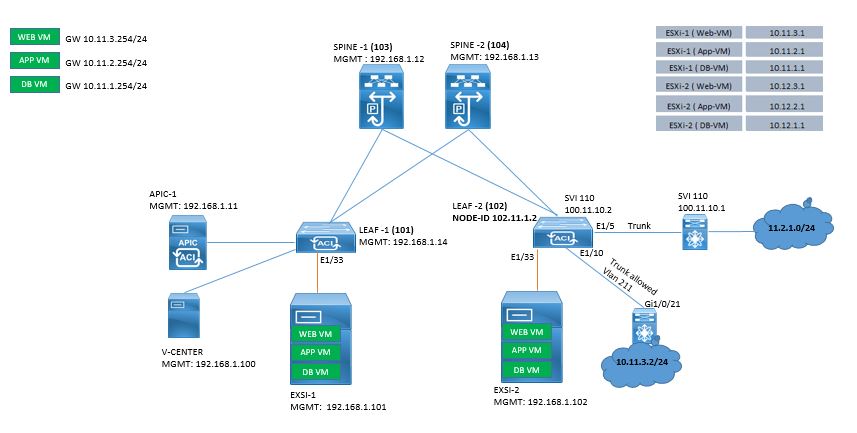
TASK: Follow the below following task to configure Static Routing to reach External Network subnets which is behind External Switch.
TASK1: Create External Routed network required for external static Routing
- Create External Routed outside network with name DCL-STATIC-EXTERNAL-ROUTED-NW on VRF DCLessons_VRF and attach the External Routed Domain you created in previous LAB named DCL-EXTERNAL-ROUTED-DOMAIN.
- Use Node profile named DCL-STATIC-NODE-PROFILE with Node ID 102, Router-ID 102.11.1.2 and Router-ID as Loopback Interface: unchecked.
- Create the static Route for destination prefix 11.2.1.0/24 with Next hop address 100.11.10.1.
- Create the Logical Interface Profile named DCL-INTERFACE-PROFILE on Leaf-2 102 port 1/5 with Primary IP address 100.11.10.2/24 o SVI VLAN 110.
- Create External EPG DCL-STATIC-EXTERNAL-EPG with subnet 11.2.1.0/24
- Create a Contracts between named DCL-CONTRACT-STATIC with subject name SUBJECT-ANY and enable Apply both direction and Reserve filter ports checked also use DCL-FILTER-ANY filter.
- Use the above Contracts on App_EPG on provided side and External EPG on Consumer side.
- Associate External Routed network to bridge Domain DClessons_DB
Solution:
- Click to tenant DCLessons | Networking | External Routed Networks.
- Right-click the External Routed Networks and then select Create Routed Outside
- In the Create Routed Outside wizard Create External Routed outside network with name DCL-STATIC-EXTERNAL-ROUTED-NW on VRF DCLessons_VRF and attach the External Routed Domain you created in previous LAB named DCL-EXTERNAL-ROUTED-DOMAIN.
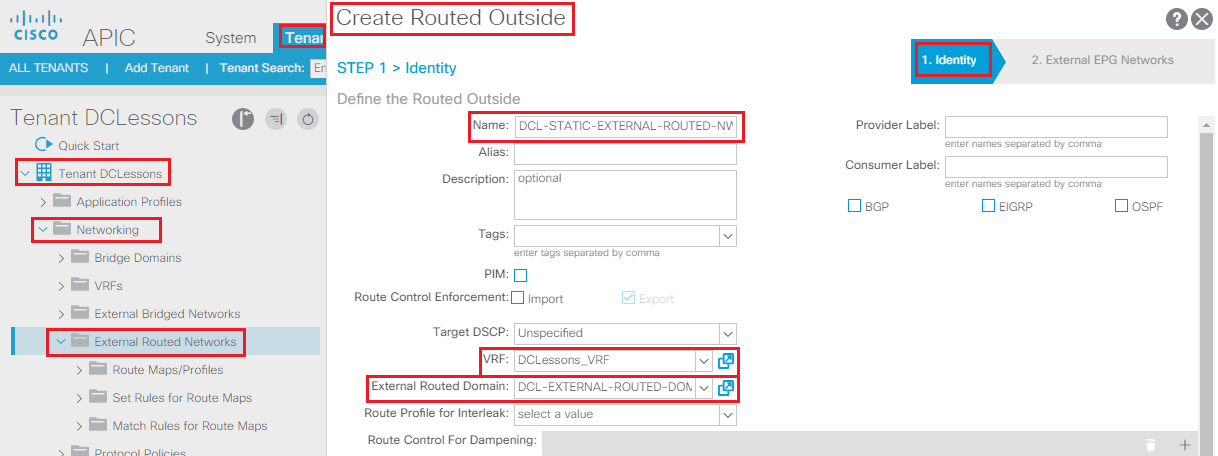
Use Node profile named DCL-STATIC-NODE-PROFILE with Node ID 102, Router-ID 102.11.1.2 and Router-ID as Loopback Interface: unchecked.
- Click + sign on Node and Interface Profile and create as per following task mentioned DCL-STATIC-NODE-PROFILE click on + sign on Node ID and Provide Node ID 102
- Uncheck Router-ID as Loopback Interface
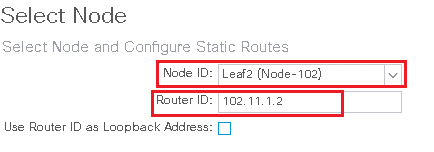
Create the static Route for destination prefix 11.2.1.0/24 with Next hop address 100.11.10.1.
- In the Static Routes subsection, click the plus sign to create a new entry. In Create Static Route wizard enter Prefix field 11.2.1.0/24
- In the Next Hop Addresses subsection, click the plus sign to create a new entry. In the Next Hop IP field type 100.11.10.1
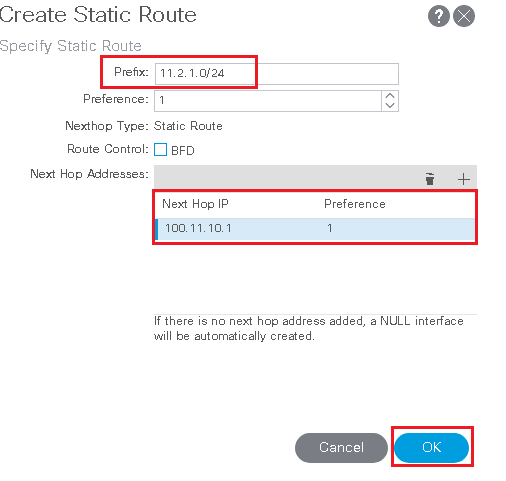
Click OK and submit to complete this wizard.
Create the Logical Interface Profile named DCL-INTERFACE-PROFILE on Leaf-2 102 port 1/5 with Primary IP address 100.11.10.2/24 o SVI VLAN 110.
- In the Interface Profiles subsection, click the plus sign to create a new entry. The Create Interface Profile wizard Name field type DCL-INTERFACE-PROFILE click next and then next again.
- In the Interfaces subsection, click the SVI Tab and in the SVI Interface wizard select Leaf-2 102 port 1/5 with Primary IP address 100.11.10.2/24 o SVI VLAN 110.
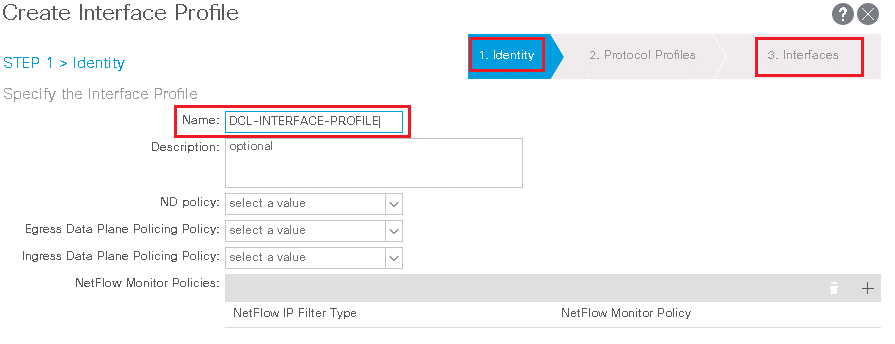
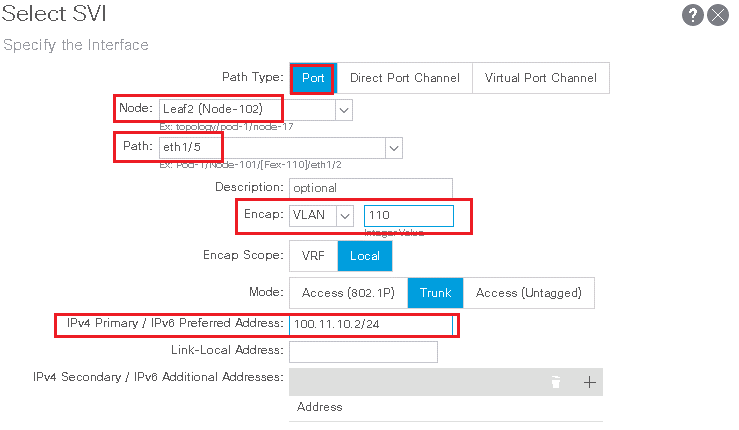
It will look like the below figure
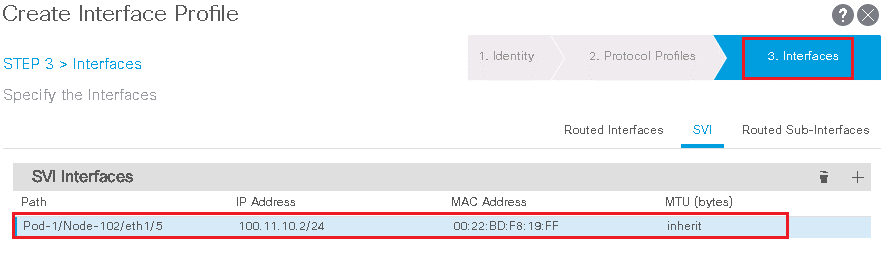

Comment
You are will be the first.




LEAVE A COMMENT
Please login here to comment.