EMAIL SUPPORT
dclessons@dclessons.comLOCATION
USVLAN Based Network for OpenVswitch
Configure VLAN based Network for OpenVSwitch
Task:
- Configure the Neutron using Open vSwitch mechanism driver.
- Configure Neutron to use VLAN type driver and configure to use VLAN range from 10-1200.
- Create the Network dclessons-Network3 , type VLAN , ID 1100 along with subnet dclessons-subnet-3 for 50.50.50.0/24
- Create a VM with same feature we created on LAB 1 and associate the Port named dclessons-port3 with the VM instance on network dclessons-Network3.
- Now Verify the Virtual interface information on CLI in details.
Solution:
Using OVS as the mechanism driver and VLAN type requires changes to the ML2 plugin configuration file.
Open the Neutron ML2 plugin configuration file using your desired editor. For example, the command for nano editor will be as follows:
[root@localhost ~(keystone_admin)]# sudo nano /etc/neutron/plugins/ml2/ml2_conf.ini
Press Ctrl+W and put ml2 and put enter to search
In the [ml2] section of the file, configure ML2 to use OVS as the mechanism driver:
[ml2]
mechanism_drivers = openvswitch
type_drivers = vlan
tenant_network_types = vlan
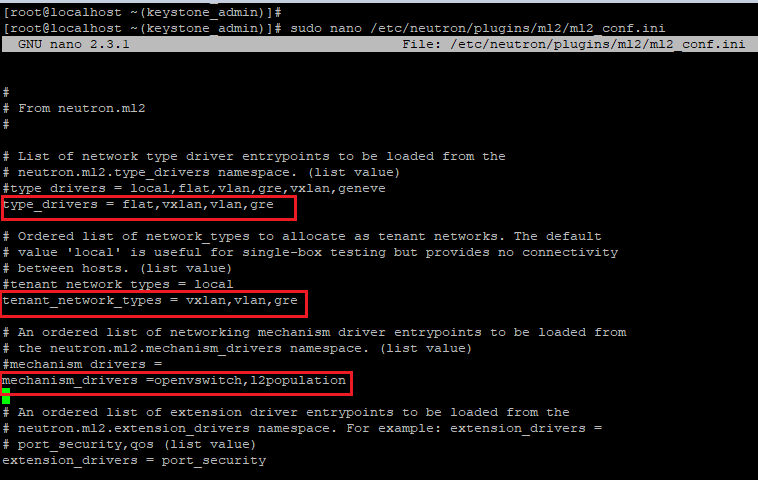
Restart the Neutron and Open vSwitch services on the Controller and Network nodes of our setup, using the following commands:
[root@localhost ~(keystone_admin)]# sudo service neutron-server restart
[root@localhost ~(keystone_admin)]# sudo service openvswitch-switch restart
[root@localhost ~(keystone_admin)]# sudo service neutron-openvswitch-agent restart
And for VLAN range search the {ml2_type_vlan} and then edit the ranges from 10 to 1200.
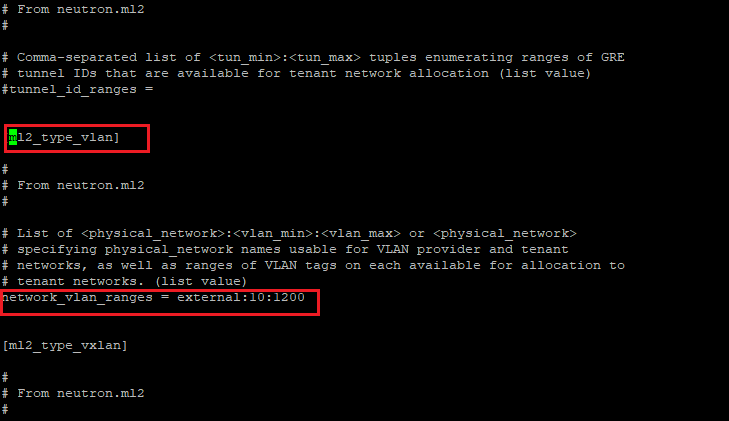
Now create the dclessons-Network3 network and subnet dclessons-subnet3 for 50.50.50.0/24.
In the left navigation menu, click on Admin | System | Networks.
Click on the + Create Network button to display the Create Network screen for the administrators. Provide all information as shown below.





LEAVE A COMMENT
Please login here to comment.