EMAIL SUPPORT
dclessons@dclessons.comLOCATION
USSD-WAN Strict Hub & Spoke Policy
SD-WAN Strict Hub & Spoke Policy
Task: Configure the Control policy in such a way that limits TLOC & Routes from vSmart to DC vEdge-001 Hub sites only.
Topology:
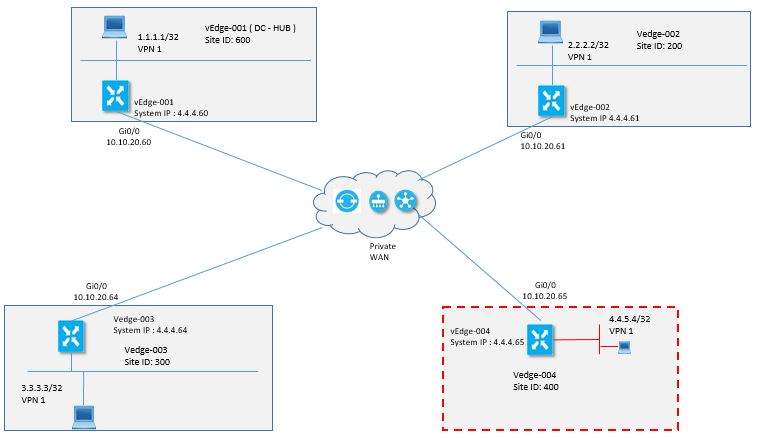
Solution:
Deactivate the Lab 5 Policy and verify that each branch is able to send its routes and TLOC to each other and verify the connectivity
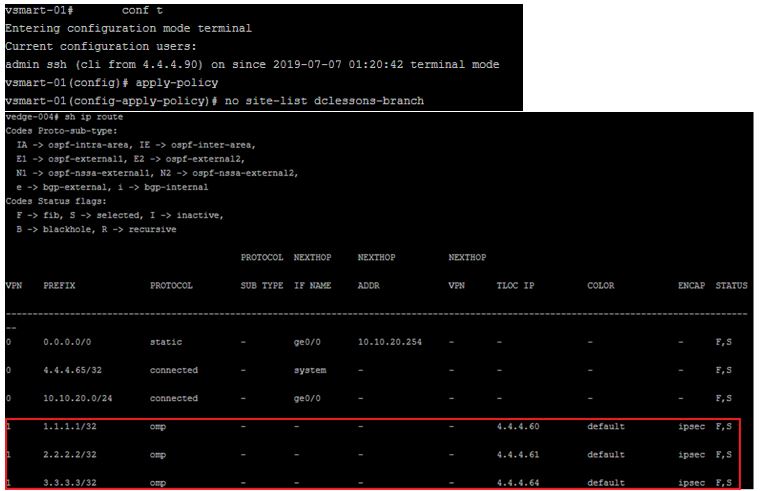
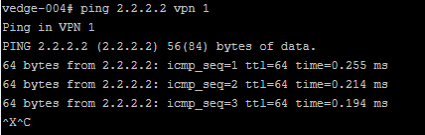
Go back to the Policies in vManage | Add Policy from the top left corner or mid window if there are no Policies.
Create the Site List name dc-hubs with Site id 600 and VPN-List with VPN id 1.
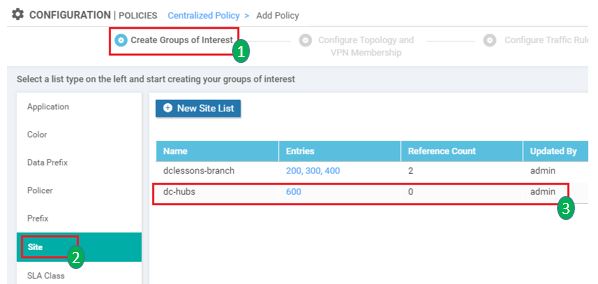
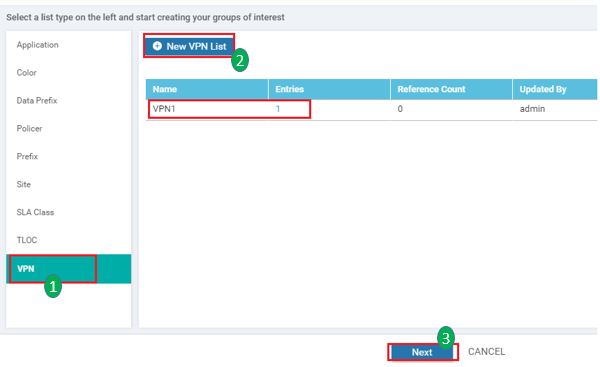
Click Next and move to Configure Topology and VPN membership
Click Add Topology and select Hub and Spoke and provide the following details mentioned in below figure
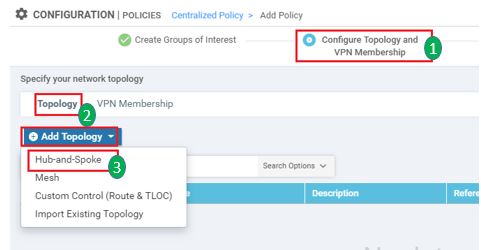
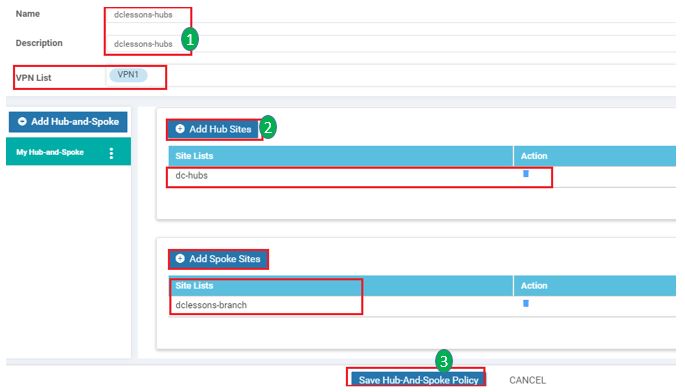
Click Save Hub-and-Spoke Policy.
Click Next.





LEAVE A COMMENT
Please login here to comment.