EMAIL SUPPORT
dclessons@dclessons.comLOCATION
USLayer 2 Switching in ODL
Layer 2 Switching in ODL
To enable Layer 2 switching , we have enable following module or feature in ODL .
Feature: install opendaylight-l2switch-switch
As soon as we run this command , L2 module gets installed and ODL enables OpenFlow protocol and start listening on TCP port 6633 As shown in below figure.
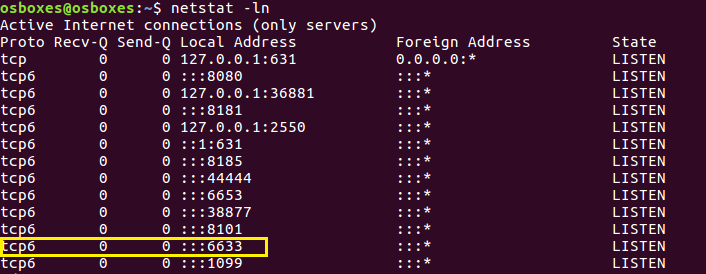
Now as soon is topology is build all the OpenFlow switch will get registered to ODL via OpenFlow HELLO which is originated from OpenFlow switch to ODL controller.
The below process describes the registration method:
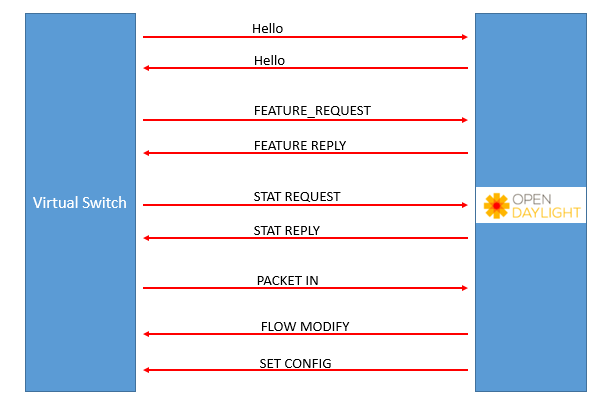
Now lets create another topology in which host 1 and Host 2 are connected to Virtual Switch 2 and Host 3 and Host 4 are connected to Virtual Switch 3 and Virtual switch 1 is connected to switch 2 and switch 3.This can be achieved by following command:
mininet@mininet-vm:~$ sudo mn --controller=remote,ip=142.100.64.133 --topo=tree,2 –mac
once done the following topology will be created shown in below figure





LEAVE A COMMENT
Please login here to comment.