EMAIL SUPPORT
dclessons@dclessons.comLOCATION
USLAB Setting up a Static Website
LAB Setting up a Static Website
You can configure an Amazon S3 bucket to function like a website. This example walks you through the steps of hosting a website on Amazon S3.
Task
- Create a Bucket and configure It as a website
- Add a Bucket Policy which will make your Bucket content publicly available
- Upload an Index document
- Testing Your website
Creating a Bucket and Configuring It as a Website
Create the Bucket dclessons1 as described in previous LAB section.
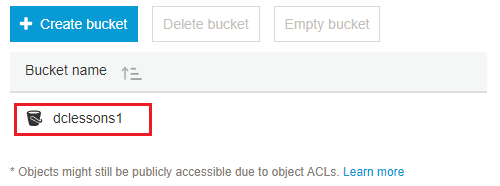
Open the bucket Properties pane and choose Static Website Hosting, and configure the following:
- Choose Enable website hosting option.
- In the Index Document box, mention the name of your index document. The name is typically index.html.
- Choose Save in order to save the website configuration.
- Write down the Endpoint which is URL and this endpoint address be used to access the bucket from outside.





LEAVE A COMMENT
Please login here to comment.