EMAIL SUPPORT
dclessons@dclessons.comLOCATION
USInstance with Specific IP Address
Instance with Specific IP Address
Task:
- Create the Virtual interface with specific IP address 808.80.80.11 for Network dclessons_VXLAN_VNI
- Create the VM instance and attach this Port to MIC of VM via CLI
- Take all default parameter for creating VM instance.
- Once completed Verify
Solution:
Before doing that , use neutron net-list to get the subnet id of dclessons_VXLAN_VNI that will be used in below commands.
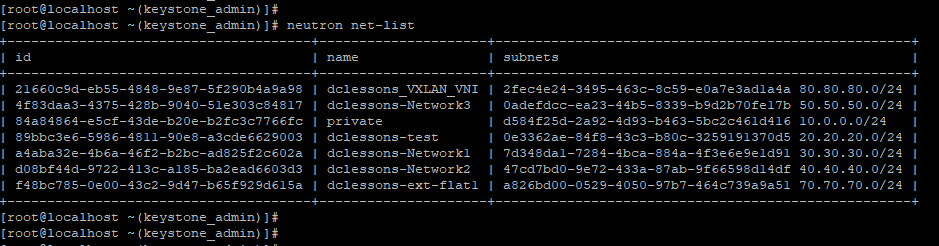
[root@localhost ~(keystone_admin)]# neutron port-create \--name PortWithSpecificIP \--fixed-ip subnet_id=2fec4e24-3495-463c-8c59-e0a7e3ad1a4a,ip_address=80.80.80.11 dclessons_VXLAN_VNI
Now once port is configured use neutron port-list to record the ID of the port:
8f47f965-f26d-4cf1-81a1-c6f3ea475ba8 | PortWithSpecificIP | fa:16:3e:2e:37:82| 80.80.80.11
Now create the nova instance by following command:
[root@localhost ~(keystone_admin)]# nova boot --flavor m1.tiny \--image cirros \--nic port-id=8f47f965-f26d-4cf1-81a1-c6f3ea475ba8 VM-SPECIFIC-IP
As soon as commands run successfully, you can see the instance in dashboard. Use same method which we have used previously.
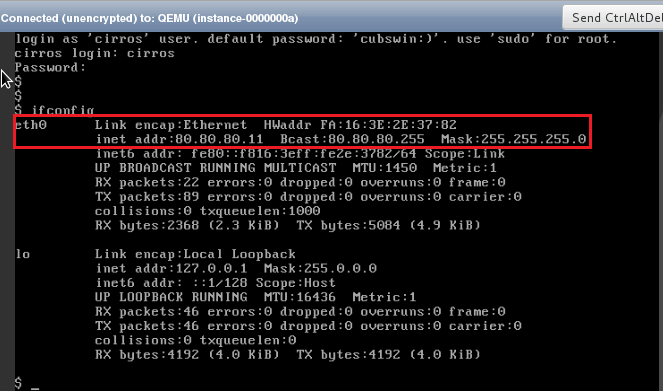
Comment
You are will be the first.




LEAVE A COMMENT
Please login here to comment.