EMAIL SUPPORT
dclessons@dclessons.comLOCATION
USHow to Configure VPC Tunneling
How to Configure VPC Tunneling
Task :
- Create the VPC connection for VPN Tunneling with following details :
- Provide the IPv4 CIDR block with 12.0.0.0/16 ,VPC name DCLESSONS-VPC-TUNNEL
- Public subnet's IPv4 CIDR for 12.0.0.0/24 , Availability Zone for the public subnet, Public subnet name DCLESSONS-VPN-PUBLIC ,
- Private subnet's IPv4 CIDR 12.0.1.0/24 , Availability Zone for the private subnet DCLESSONS-VPN-PRIVATE, and the Private subnet name .
- Use following Details for VPN : customer gateway IP : 192.56.18.17, Customer gateway name : DCLESSONS-CGW and VPN Connection name : DCLESSONS-VPN
Steps:
Click on Start VPC Wizard and Let's select the option VPC with Public and Private Subnets and Hardware VPN Access.
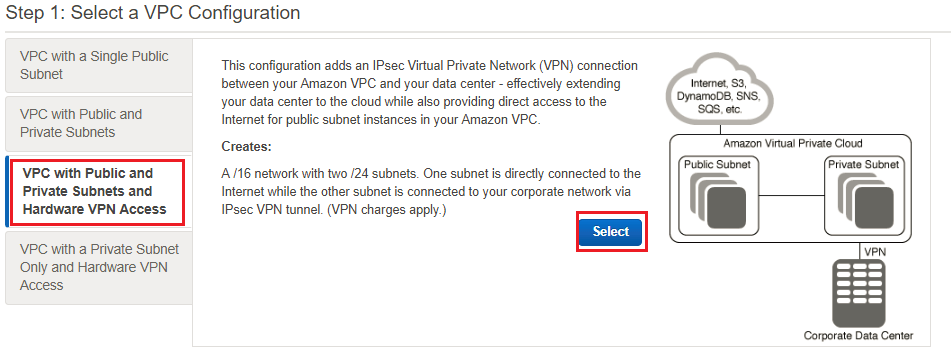
Click on the Select button. Provide the IPv4 CIDR block with 12.0.0.0/16 , IPv6 CIDR block, VPC name DCLESSONS-VPC-TUNNEL , Public subnet's IPv4 CIDR for 12.0.0.0/24 , Availability Zone for the public subnet, Public subnet name DCLESSONS-VPN-PUBLIC , Private subnet's IPv4 CIDR 12.0.1.0/24 , Availability Zone for the private subnet DCLESSONS-VPN-PRIVATE, and the Private subnet name as
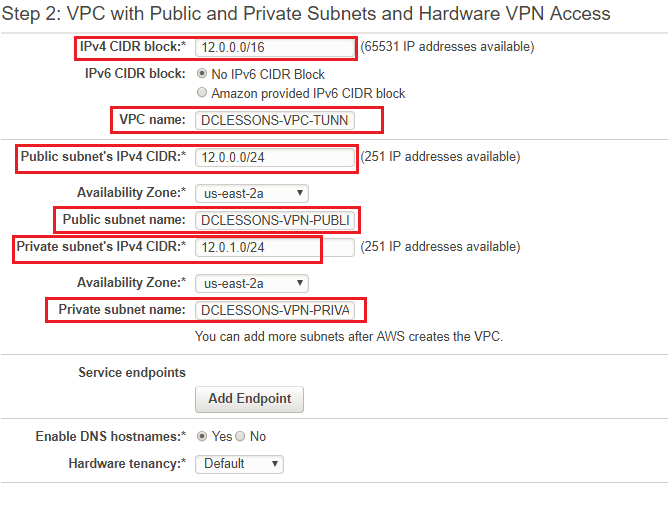
Click on Add Endpoint. You can choose the subnet to which the endpoint needs to be connected, and access the policy for either full access or customized access and Choose Enable DNS hostnames and Hardware tenancy. Click on Next.
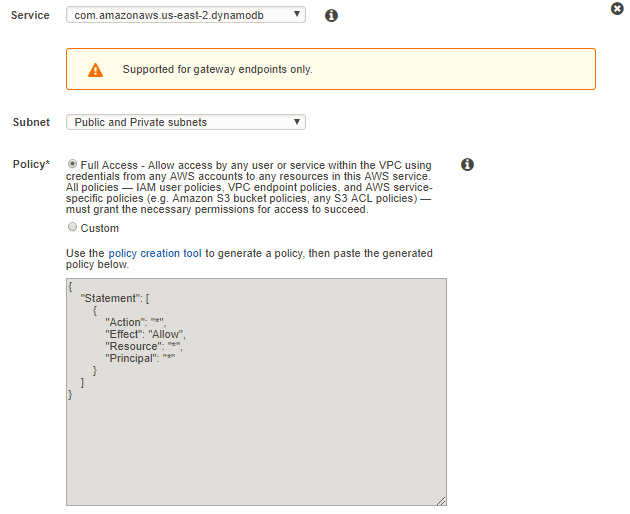
Provide the details for the VPN, and click on Create VPC
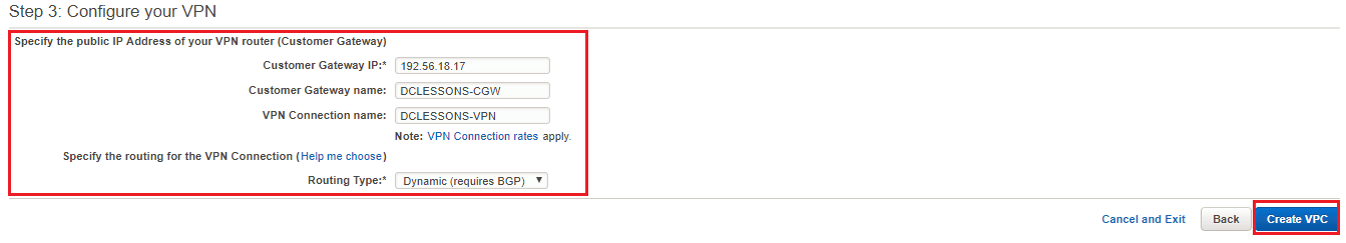
See the VPN connection created and associated with the VPC. Select the VPN and Download the configuration as we did in previous sections.




LEAVE A COMMENT
Please login here to comment.